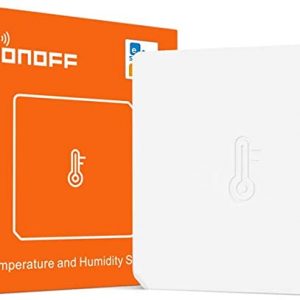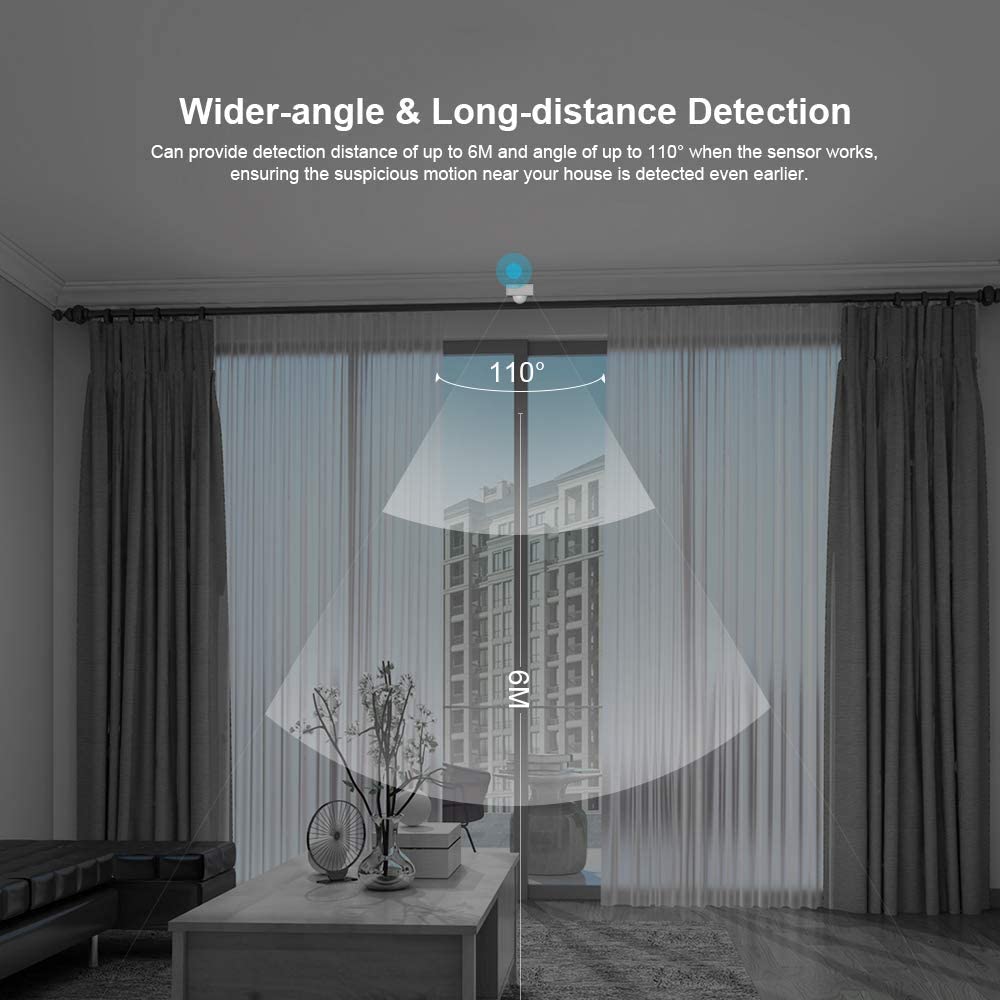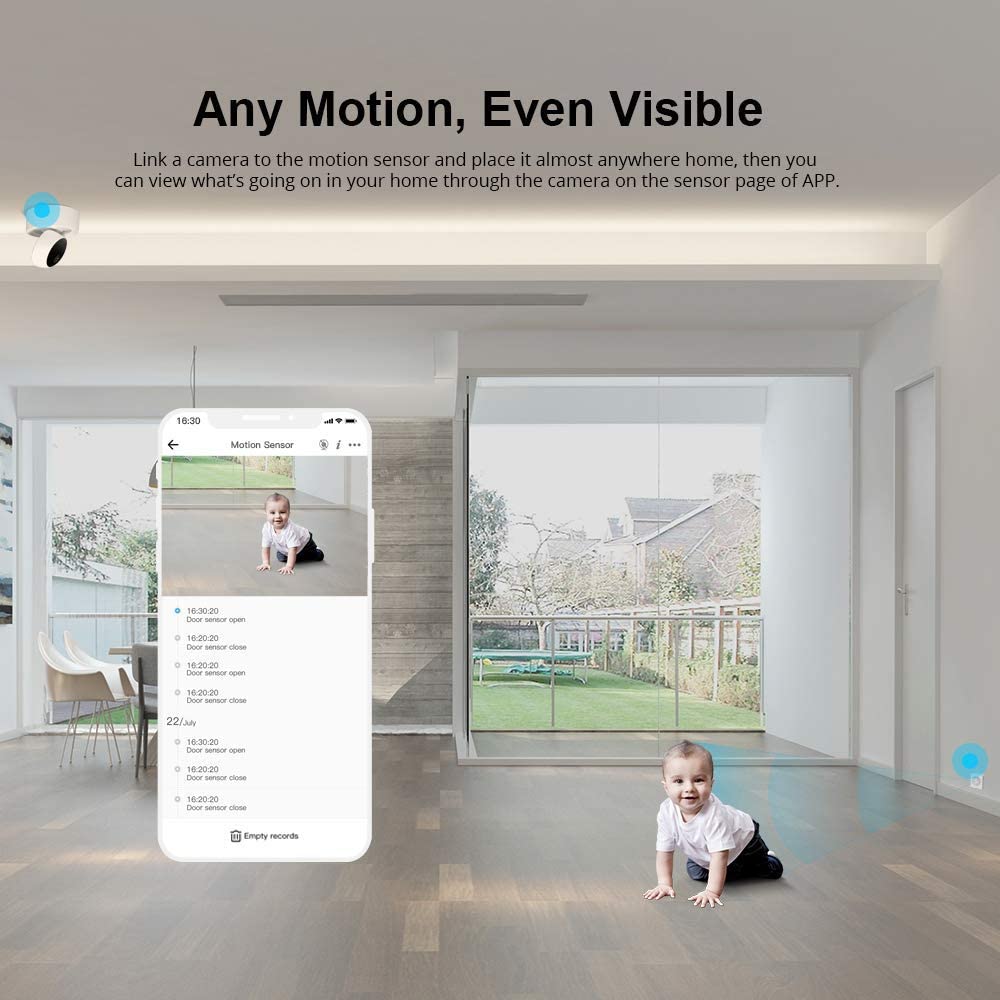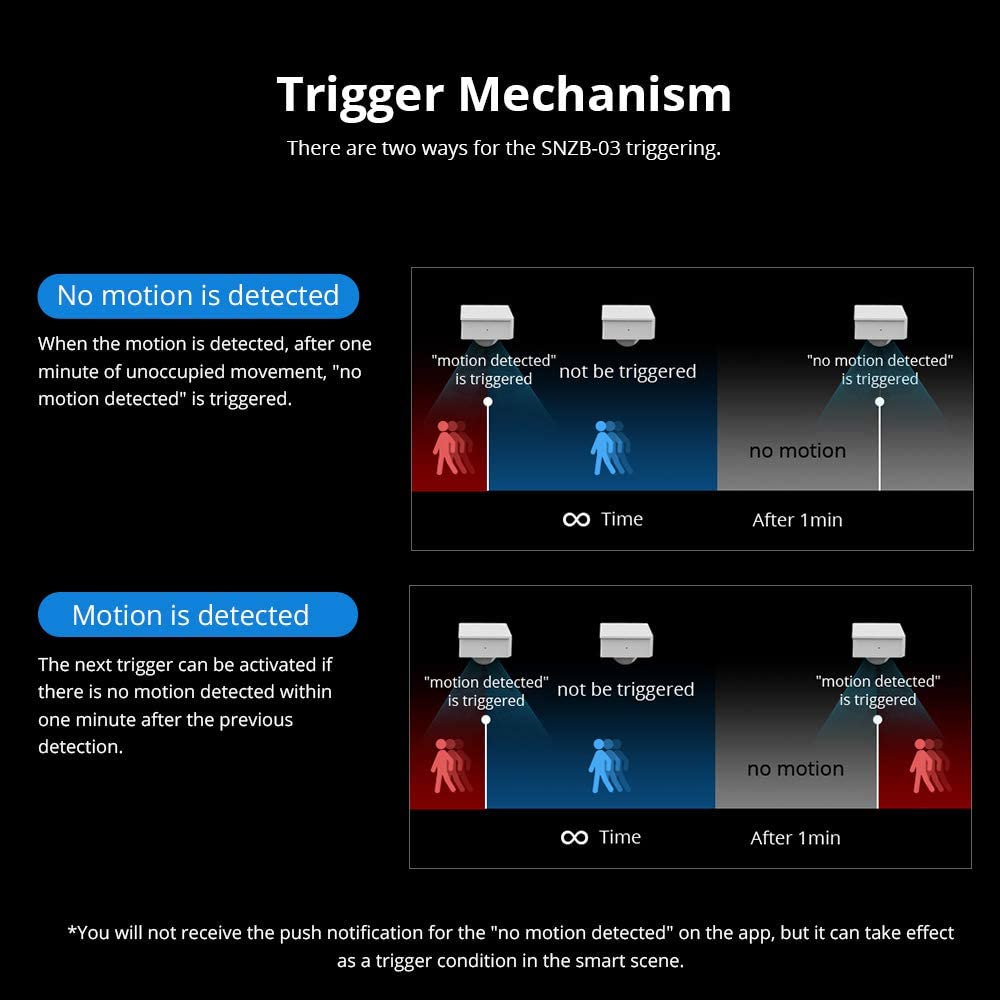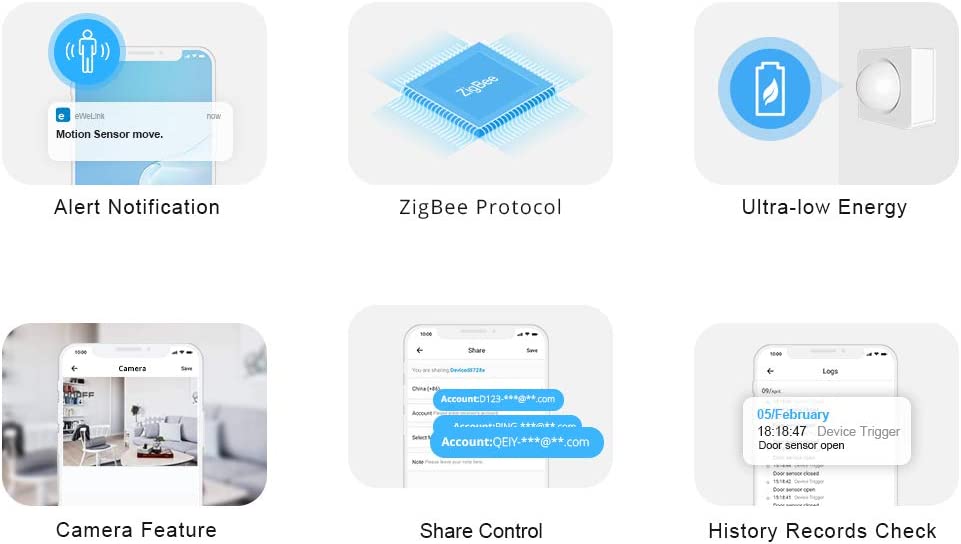Integrate Anything.
Automate Anything.
Visualize Everything.


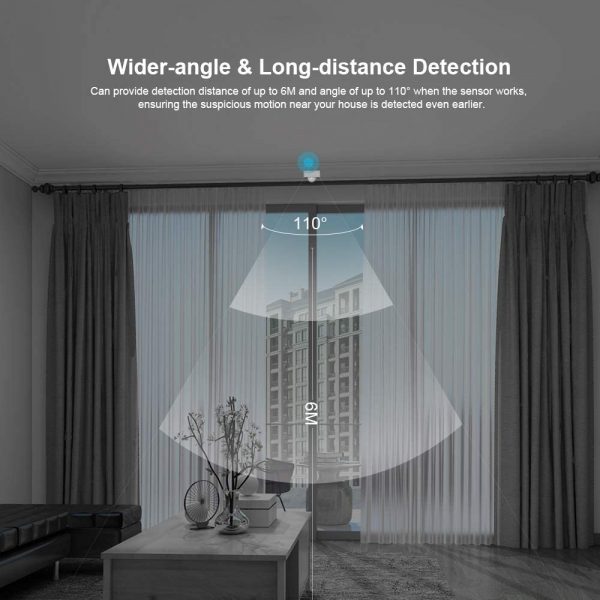
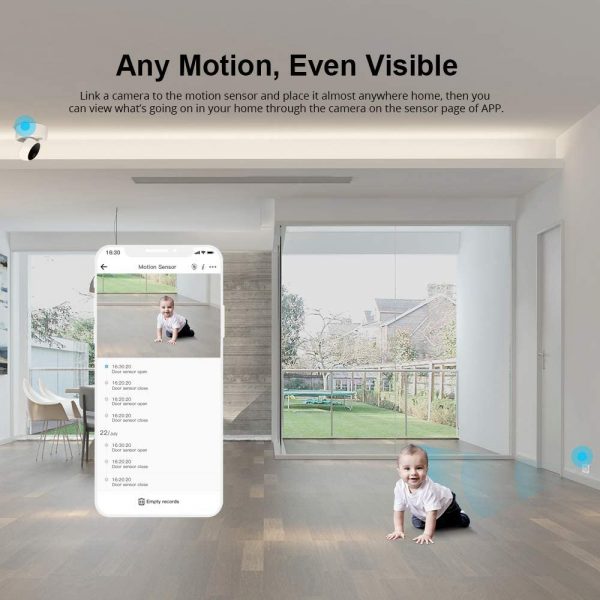
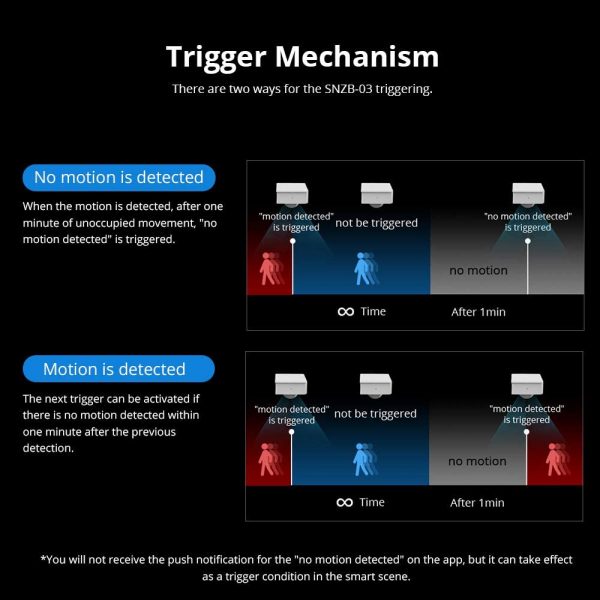

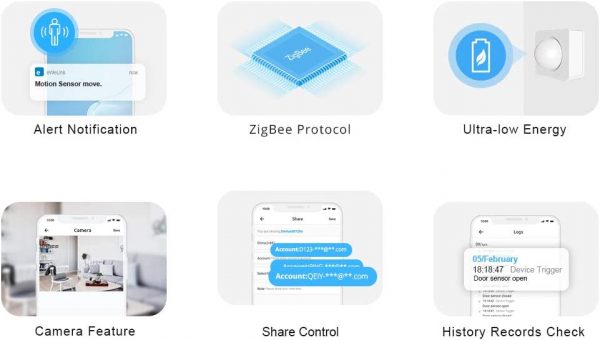








SONOFF SNZB-03 ZigBee Motion Sensor, Wireless Motion Detector Get Alerts or Trigger Lights to Turn on, SONOFF Zigbee Bridge Required
Product details:
About this item
| Brand | Sonoff |
| Colour | White |
| Power Source | Battery Powered |
| Item Weight | 20 Grams |
| Maximum Range | 6 metres |
- ✔ The ZigBee motion sensor will send an instant alert notification to your mobile phone whenever the motion is detected.
- ✔ SONOFF ZigBee Bridge is required. You can connect the sensor to the hub to activate WiFi devices, not merely ZigBee devices. For example, you can set a scene for your living-room light so that it will automatically turn on when you walk through the living-room.
- ✔ Easy and tool-free installation, 3M adhesive (included) installation significantly saves your time. Place it anywhere in your home including your hallway, bathroom, kitchen and more.
- ✔ Boasts 6M detection distance and 110° viewing angle. You can share the sensor to your family to together keep eyes on your home. 3-month history records check.
- ✔ Link a camera to the motion sensor and place the sensor almost anywhere home, then you can view what's going on in your home through the camera on the sensor page of APP.
Buy Now
$17.39
You can easily add more later or return those you don’t need
This vendor guarantees the lowest price and fastest delivery for this product.
This purchase uses our optimized order fulfillment network
We always want our customers to get the lowest price and fastest delivery on everything they order from us.
Sometimes this is best acheived by having your order fulfilled by one of our premier trusted affiliates.
We offer this service so you always get your products on time and at the best price available.
Related products
Related Products
-
SONOFF SNZB-02 ZigBee Mini Indoor Temperature and Humidity Sensor for Checking the Room Climate, SONOFF ZigBee Bridge Required, Indoor Thermometer Hygrometer with Alert, Works with Alexa, Google Home
$25.19$16.79(window.wpmDataLayer = window.wpmDataLayer || {}).products = window.wpmDataLayer.products || {} window.wpmDataLayer.products[72051] = {"id":"72051","sku":"SNZB-02","price":18.3,"brand":"","quantity":1,"dyn_r_ids":{"post_id":"72051","sku":"SNZB-02","gpf":"woocommerce_gpf_72051","gla":"gla_72051"},"isVariable":false,"type":"external","name":"SONOFF SNZB-02 ZigBee Mini Indoor Temperature and Humidity Sensor for Checking the Room Climate, SONOFF ZigBee Bridge Required, Indoor Thermometer Hygrometer with Alert, Works with Alexa, Google Home","category":["Humidity / Temperature Sensors","Sensors"],"isVariation":false}; window.wpmDataLayer.products[72051]['position'] = window.wpmDataLayer.position++Buy productQuick View -
EUFY T8900 Entry Sensor (White)$29.99(window.wpmDataLayer = window.wpmDataLayer || {}).products = window.wpmDataLayer.products || {} window.wpmDataLayer.products[70981] = {"id":"70981","sku":"","price":32.69,"brand":"","quantity":1,"dyn_r_ids":{"post_id":"70981","sku":70981,"gpf":"woocommerce_gpf_70981","gla":"gla_70981"},"isVariable":false,"type":"external","name":"EUFY T8900 Entry Sensor (White)","category":["Door & Window Sensors","Sensors"],"isVariation":false}; window.wpmDataLayer.products[70981]['position'] = window.wpmDataLayer.position++Buy productQuick View
-
Aeotec TriSensor, Z-Wave Plus S2 Enabled Zwave Motion Sensor, Temperature, Light Sensor, Work with Zwave Hub Smartthings 3-in 1 Security System, Battery Powered
$29.59$23.67(window.wpmDataLayer = window.wpmDataLayer || {}).products = window.wpmDataLayer.products || {} window.wpmDataLayer.products[70551] = {"id":"70551","sku":"","price":25.8,"brand":"","quantity":1,"dyn_r_ids":{"post_id":"70551","sku":70551,"gpf":"woocommerce_gpf_70551","gla":"gla_70551"},"isVariable":false,"type":"external","name":"Aeotec TriSensor, Z-Wave Plus S2 Enabled Zwave Motion Sensor, Temperature, Light Sensor, Work with Zwave Hub Smartthings 3-in 1 Security System, Battery Powered","category":["Motion Sensors","Sensors"],"isVariation":false}; window.wpmDataLayer.products[70551]['position'] = window.wpmDataLayer.position++Buy NowQuick View -
Ecolink PET Immune Motion Detector Zigbee PET Immune Motion Detector, White (PIRZB1-ECO)$49.78(window.wpmDataLayer = window.wpmDataLayer || {}).products = window.wpmDataLayer.products || {} window.wpmDataLayer.products[70251] = {"id":"70251","sku":"","price":54.26,"brand":"","quantity":1,"dyn_r_ids":{"post_id":"70251","sku":70251,"gpf":"woocommerce_gpf_70251","gla":"gla_70251"},"isVariable":false,"type":"external","name":"Ecolink PET Immune Motion Detector Zigbee PET Immune Motion Detector, White (PIRZB1-ECO)","category":["Motion Sensors","Sensors"],"isVariation":false}; window.wpmDataLayer.products[70251]['position'] = window.wpmDataLayer.position++Buy NowQuick View
-
GE CYNC Smart Wire-Free Motion Sensor, Programmable, Bluetooth and Wi-Fi Enabled, Ambient Light Detection, Battery Powered (1 Pack)
$34.99$25.00(window.wpmDataLayer = window.wpmDataLayer || {}).products = window.wpmDataLayer.products || {} window.wpmDataLayer.products[56731] = {"id":"56731","sku":"","price":27.25,"brand":"","quantity":1,"dyn_r_ids":{"post_id":"56731","sku":56731,"gpf":"woocommerce_gpf_56731","gla":"gla_56731"},"isVariable":false,"type":"external","name":"GE CYNC Smart Wire-Free Motion Sensor, Programmable, Bluetooth and Wi-Fi Enabled, Ambient Light Detection, Battery Powered (1 Pack)","category":["Motion Sensors","Sensors"],"isVariation":false}; window.wpmDataLayer.products[56731]['position'] = window.wpmDataLayer.position++Buy ProductQuick View -
IQ Smoke$76.77(window.wpmDataLayer = window.wpmDataLayer || {}).products = window.wpmDataLayer.products || {} window.wpmDataLayer.products[51031] = {"id":"51031","sku":"","price":83.68,"brand":"","quantity":1,"dyn_r_ids":{"post_id":"51031","sku":51031,"gpf":"woocommerce_gpf_51031","gla":"gla_51031"},"isVariable":false,"type":"external","name":"IQ Smoke","category":["Sensors","Smoke Sensors"],"isVariation":false}; window.wpmDataLayer.products[51031]['position'] = window.wpmDataLayer.position++Buy NowQuick View
-
Ecolink ClearSky Door/Window Contact Sensor- Apple HomeKit Compatible Using ClearSky Bridge-Sold Separately (CS-232)$21.95(window.wpmDataLayer = window.wpmDataLayer || {}).products = window.wpmDataLayer.products || {} window.wpmDataLayer.products[41301] = {"id":"41301","sku":"WST-232","price":23.93,"brand":"","quantity":1,"dyn_r_ids":{"post_id":"41301","sku":"WST-232","gpf":"woocommerce_gpf_41301","gla":"gla_41301"},"isVariable":false,"type":"external","name":"Ecolink ClearSky Door/Window Contact Sensor- Apple HomeKit Compatible Using ClearSky Bridge-Sold Separately (CS-232)","category":["Door & Window Sensors","Sensors"],"isVariation":false}; window.wpmDataLayer.products[41301]['position'] = window.wpmDataLayer.position++Buy NowQuick View
-
Centralite Micro Smart Door and Window Sensor$24.95(window.wpmDataLayer = window.wpmDataLayer || {}).products = window.wpmDataLayer.products || {} window.wpmDataLayer.products[18751] = {"id":"18751","sku":"CLZ-3323-C","price":27.2,"brand":"Centralite","quantity":1,"dyn_r_ids":{"post_id":"18751","sku":"CLZ-3323-C","gpf":"woocommerce_gpf_18751","gla":"gla_18751"},"isVariable":false,"type":"simple","name":"Centralite Micro Smart Door and Window Sensor","category":["Door & Window Sensors","Sensors"],"isVariation":false}; window.wpmDataLayer.products[18751]['position'] = window.wpmDataLayer.position++Add to cartQuick View
-
Centralite Micro Motion Sensor$39.95(window.wpmDataLayer = window.wpmDataLayer || {}).products = window.wpmDataLayer.products || {} window.wpmDataLayer.products[18691] = {"id":"18691","sku":"CLZ-3328-C","price":43.55,"brand":"Centralite","quantity":1,"dyn_r_ids":{"post_id":"18691","sku":"CLZ-3328-C","gpf":"woocommerce_gpf_18691","gla":"gla_18691"},"isVariable":false,"type":"simple","name":"Centralite Micro Motion Sensor","category":["Sensors"],"isVariation":false}; window.wpmDataLayer.products[18691]['position'] = window.wpmDataLayer.position++Add to cartQuick View
-
Centralite Temperature and Humidity Sensor$29.95(window.wpmDataLayer = window.wpmDataLayer || {}).products = window.wpmDataLayer.products || {} window.wpmDataLayer.products[16682] = {"id":"16682","sku":"CLZ-3310-C","price":32.65,"brand":"Centralite","quantity":1,"dyn_r_ids":{"post_id":"16682","sku":"CLZ-3310-C","gpf":"woocommerce_gpf_16682","gla":"gla_16682"},"isVariable":false,"type":"simple","name":"Centralite Temperature and Humidity Sensor","category":["Door & Window Sensors","Humidity / Temperature Sensors","Sensors"],"isVariation":false}; window.wpmDataLayer.products[16682]['position'] = window.wpmDataLayer.position++Add to cartQuick View
SONOFF SNZB-03 ZigBee Motion Sensor, Wireless Motion Detector Get Alerts or Trigger Lights to Turn on, SONOFF Zigbee Bridge Required
Any Motion, Even Visible
Link a camera to the motion sensor and place it almost anywhere home, then you can view what’s going on in your home through the camera on the sensor page of APP.
Low-battery Notification
You will get a notification on your phone of low-battery level when the battery life gets 10% remaining.
Easy to Pair
- Access eWeLink APP, select the Bridge that you want to connect, and tap “Add” to add a sub-device.
- Then long press reset button on the device for 5s until the LED indicator flashes three times, which means the device has entered the pairing mode, and be patient until pairing completes.